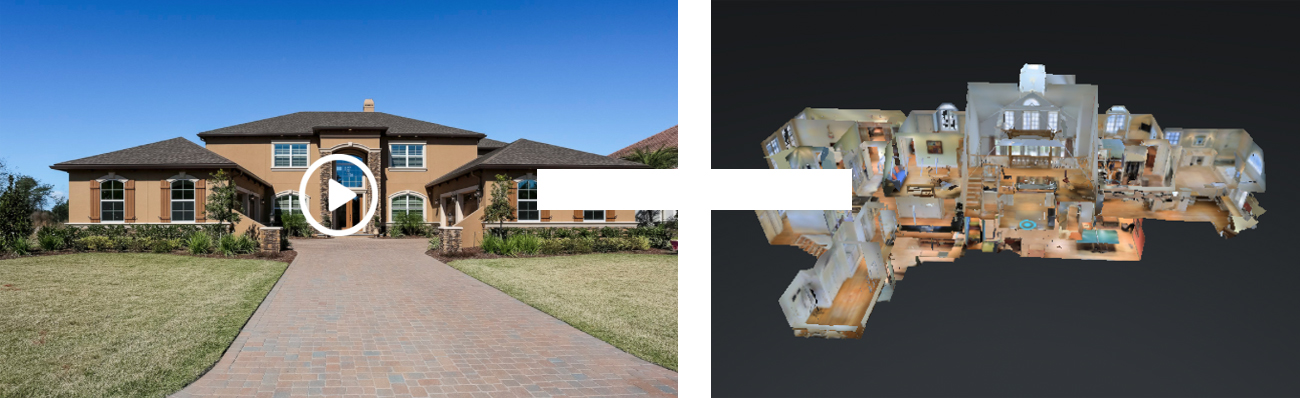
This is the second part in our series on media and marketing terms every real estate agent should know. These are terms that may be familiar to media and marketing professionals, but aren’t part of the everyday real estate vocabulary. Last week’s post focused on photography terms. This week, we’re defining video and 3D terms to help you better understand media options for your real estate business.
Video Terms
Note: some of the terms defined last week also apply to video. For instance, exposure is relevant to video, and today’s pro-level DSLR cameras produce both photos and video.
Clip
A partial section of a longer video. If you have the right software, you can combine clips from multiple videos or devices to make a single video. You can also use clips to advertise, or “tease,” longer videos. For instance, you can post a video clip on Facebook or share one in an email and point viewers to your website or blog to see the rest of the content.
Cut
To break a video apart into smaller sections (clips). You can then rearrange, delete, or modify the clips and stitch them back together to create a finished or teaser video. This requires video-editing software. Options range from basic (e.g., smartphone apps) to advanced (e.g., desktop-computer software such as Final Cut).
HD Video
High Definition video, usually 720-1080 pixels per square inch (720-1080p). Websites, viewers, or video producers may refer to 720p video as “partial HD” and 1080p video as “full HD.” Always use HD video when possible, but make sure to have an SD version of your video available for viewers whose computers or Internet connections can’t handle HD.
SD Video
Standard Definition video, usually 480 pixels per square inch (480p). This is equivalent to the quality of video usually stored on a DVD. Even if you upload HD video to a website, the site may automatically create and store an SD version to play for users who are on mobile, an older browser or operating system, or a slow Internet connection.
Stabilizer
A piece of equipment that holds a camera steady as the camera operator moves. A stabilizer is essential to creating a smooth walk-through video. There are stabilizers that fit smartphones, so you can create videos on the go, and professional-grade stabilizers designed for use with DSLR cameras.
Take
One video shot, from the time the Record button is pressed to the time the Stop button is pressed. Videos, especially longer ones, are usually made up of multiple takes.
Thumbnail
A still image used to represent a video when it is not playing. A thumbnail is usually overlaid with a Play button to provide a visual cue that it is a stand-in for a video. It’s important to make sure that your videos have attractive thumbnails, to help attract attention. Most online video platforms (e.g., YouTube, Facebook, Vimeo) will provide you with a few thumbnail options that are pulled from the video itself. If none of these look good, you can usually upload a photo to serve as the thumbnail.
Walk-Through Video
A video created by filming continuously as the videographer walks through a space. Creating a smooth walk-through video usually requires the use of a stabilizer.
3D Terms
3D Model
Interactive 3D model of a home, built using photo-style imaging and depth/distance measurements. Unlike video, 3D usually requires active navigation – the viewer must continually click or swipe to move around the home, instead of just pressing Play and watching a tour. Real estate 3D technologies include Matterport, iGuide, GeoCV, and more.
360 Photo/Video
360-degree (full-circle) images or video created by stitching together several individual images or videos. 360 media sometimes plays automatically, sometimes requires the viewer to click or swipe to see the entire field of view. Photos or videos created using 360 technology do not include depth/distance measurements and therefore may lack some of the navigation that is available with 3D media.
Mattertag
A small, interactive tag or pin placed inside a Matterport 3D model to call out a feature of a home or provide additional information. Mattertags can be text-only, or they can contain embedded photo or video content.
Mesh
A stitched-together canvas of images taken by a 3D camera as it scans a space. The mesh is combined with the point cloud to create a full 3D model.
Point Cloud
The collection of individual depth/distance measurements taken by a 3D camera as it scans a space. 3D cameras and software combine the point cloud with surface, photo-style images to create a full 3D model.
Do you have any media or marketing terms you’d like us to include in our glossary? Share them in the comments!

